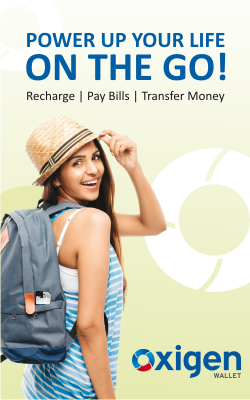FAQs
Frequently Asked Questions
Promo Code
1. What is a promo code? How do I get one?
Promo codes are special codes that you can use to avail special discounts and offers on Oxigen Wallet. The promo codes will be notified on website/app as and when they are available. You can get cash backs/ discounts and offs using these promo codes. Just enter the codes in the promo code box on our Payment page to activate the discount and offer.
2. Is there promo code for all services?
These codes are applicable only on some services and wallet types. Please read the Terms of usage before using these promo codes.
3. I applied promo code but did not receive the cash back/discount
Before using the promo code you need to go through the terms of usage. If the promo code is applicable for your wallet type and for the service you used, and you do not get your cash back/discount, then it might be due to a minor technical issue. In such cases please write to care@oxigenwallet.com stating your problem or simply give a call to our customer care number 0124-6688333. Your issue will be resolved at the earliest.
4. Why is my promo code not working?
Your promo code might not be working due to a number of reasons:
- The promo code might not be applicable to your wallet type
- The promo code might not be applicable for the service you used
- There might be a minor technical glitch
In case of a technical glitch please write to care@oxigenwallet.com stating your problem or simply give a call to our customer care number 0124-6688333. Your issue will be resolved at the earliest.
Schedule transaction
How do I schedule my recharge?
You can schedule your recharge (mobile/DTH/Data card), Bill payment (mobile/landline/data card/electricity) or money transfer using Oxigen Wallet in just a few minutes to save your time and get your recharge/bill payment done before the expiry of the validity period:
- Log in to your Oxigen Wallet through website/app
- On the My Account page, click on Schedule transactions option
- On the Schedule Transaction page choose Recharge/Pay Bill/Money transfer
- Fill in your details and choose the Start date, frequency and End date of the recharge/bill pay that you schedule
- Your scheduled transaction will be processed on due date basis the frequency you set.
- For scheduling Money transfer and Mobile /DTH Recharges above Rs. 500, you will receive an OTP on your registered mobile number which you need to enter to schedule these transactions
- You will receive a confirmation SMS and E-mail on your registered mobile number and E-mail ID with the details of the scheduled transaction
2. Can I reset my scheduled payment?
Of course you can! To rest your scheduled transaction details log in to your Oxigen Wallet
Through website:
- Go to Schedule Transaction page and click on the edit option under the Action head in the Schedule Transaction table
- Edit necessary changes that you want to make and click on save changes
- Your Transaction will be scheduled as per latest changes done
Through app:
- Launch Oxigen Wallet app and click on the Schedule transaction option present on the Right slider
- On the Schedule transaction screen, click on the View all scheduled transactions
- Slide across your Scheduled transaction entry and edit
- Your Transaction will be scheduled as per latest changes done
3. I scheduled a recharge/bill payment/money transfer, but it failed. Why?
If you have scheduled your transaction with Oxigen Wallet and it failed, it could be due to any of these reasons:
- You do not have sufficient balance in your Oxigen Wallet
- Your scheduled transaction might have failed 5 consecutive times due to insufficient wallet balance, therefore disabled
- Your transaction failed due to a minor technical glitch
Please ensure that you have sufficient balance in your Oxigen Wallet to cover the transaction charges. You will receive notification from us through sms 1 day prior to the scheduled date to load your wallet in case you haven’t.
If there is a technical glitch we will try to get your transaction processed as soon as possible. If, by any chance, your transaction is not processed, or your wallet is debited but you did not receive recharge, please write to care@oxigenwallet.com stating your problem or simply give a call to our customer care number 0124-6688333. Your issue will be resolved at the earliest.
4. I tried to schedule but it did not happen. Why?
We let you schedule your recharges, bill payments and money transfer with Oxigen Wallet. However, if you are unable to schedule, it might be due to any of the following reason:
- At a time you can schedule only 6 recharges/ bill payment
- At a time you can schedule only 3 recharges/bill payment per mobile number
- You cannot schedule a recharge/ bill payment with the same mobile number, amount, frequency, start date and end date
- The difference between your start date and end date might be more than a year
- You tried to schedule recharge from current date, but it can only be scheduled from next day
5. What is the frequency that I can choose to schedule my recharge?
You can choose to schedule your recharge on a daily, weekly or monthly basis. For your convenience, you can also customize the frequency as per your need
6. Is there any limit to the time span for which I schedule my recharge?
Yes, there is a limit. The difference between your start date and end date of the scheduled transaction cannot be more than 1 year.
7. Is there any extra charge for scheduling my transactions?
No, there is no extra charge for scheduling your transaction. This feature was developed for the convenience of our customers, who can use this feature to save time and get their recharges and bill payments done in a hassle free way without having to remember the due date of bill payment or overshooting the validity period.
Refer a friend
1. What is referral code? Is it mandatory for signing up?
Referral code is an 8 digit alphanumeric code that is sent to the mobile number/email id that is referred on Oxigen Wallet.
If someone refers you on Oxigen Wallet, you will receive this 8 digit alphanumeric referral code on your mobile number/email id. When you sign up for Oxigen Wallet, please enter this code as it will help us identify who has referred you on Oxigen Wallet.
In case you do not have a referral code or your referral code has expired, you can sign up without this code. You can leave the referral code field blank and sign up normally.
2. How do I refer a friend/ how to refer using mobile number/ email id?
If you want to refer a friend on Oxigen Wallet,
- Please visit www.oxigenwallet.com or launch app
- On the My Account page of website, click on Refer a friend option. On the app click on Refer a friend option present on the Right Slider
- Enter your friend’s mobile number/email id. You can refer up to 3 mobile number / 3 email ids at a time
- 8 digit alphanumeric referral code will be sent to the mobile number/email id that you refer
- Once your friend signs up on Oxigen Wallet and does Rs. 100 worth of recharge(s) within a month of opening his wallet, Rs. 10 will be credited to your Oxigen Wallet
3. How many friends can I refer? Is there any limit?
At a time you can refer only 3 friends. However you can do a total of 100 referrals i.e. total number of sign ups referred by you cannot be more than 100. You can choose to do it in a day or in a month.. E.g. if you have referred to 100 different individuals and none of them sign up, you can still refer to 100 different individuals.
4. I tried to refer a number/ ID, however it didn’t happen. Why?
- If you have tried to refer a friend and it did not happen, it could be due to any of the following reasons:
- The number you referred is already registered with Oxigen Wallet
- You cannot refer to the same number within 7days, unless the 8digit alphanumeric code sent to that number expires
- You have referred the same number thrice. If the referred person does not sign up even after 3 referrals, you cannot refer him/her again
5. How/when do I get the money for referral?
Once you refer a friend on Oxigen Wallet and your friend signs up, you will receive Rs. 10 per referral only after your friend does Rs. 100 worth of recharge(s) on Oxigen Wallet within a month of opening the wallet
6. I referred my friends but did not receive any money in wallet. Why?
If you have referred a friend and have not received money in wallet, it could be for any of the following reasons:
- Your friend didn’t sign up on Oxigen Wallet
- Your friend signed up, but did not do Rs. 100 worth of rechare(s) within a month of opening wallet
- If your friend has done both of the above and you still did not receive the referral money in your wallet, it might be due to technical error. In such a case please write to care@oxigenwallet.com stating your problem or simply give a call to our customer care number 0124-6688333. Your issue will be resolved at the earliest.
Social Money
A. Send Money
1. How do I send money through social media?
Oxigen Wallet now lets you send money instantly via social media. Follow these steps to send money through social media:
- Launch the app on your Android/ Windows/Apple Smartphone (and select “Send Money to Friends”)
- Click on “Select Friend”. In order to send money through social networks, you will have to click on the desired platform like- Facebook, Twitter, Google+ etc and sync your contacts with the Oxigen Wallet App. Syncing contacts is one time process.
- Now select a desired contact from the contact list of the selected social platform. The recipient field will get auto-populated.
- Enter the amount. You can also attach a message, audio, video or a picture along with the money. Click on “Next”
- Review the details and enter your 6-digit password to send money instantly or enter OTP sent to your registered mobile number (if transacting through website).
- A link is generated on successful transaction through which receiver can access the money. Receiver gets this link as message on respective social media or you can also copy and send this to receiver. This link is secured and can only be accessed by the intended receiver. The recipient will have to register for Oxigen Wallet within 7 days to receive the amount that you have sent, else the money will be credited back to your wallet.
2. On logging in with Facebook or Google+, are you saving my credentials? / Will Oxigen have access to my profile on social networks which is linked to my wallet?
When you log in using your Facebook/ Google+, there is one-time-syncing of your social contacts. Oxigen cannot access your social accounts and your credentials are not saved.
3. If I sign up using my mobile number, can I link my social profile later? How?
Yes, ofcourse. Once you sign up using your mobile number you can always link your social profile later. Just launch your Oxigen Wallet app and on the right slider you will find the option Your Social. Click on Your Social option and you can sync your social accounts with Oxigen Wallet any time
4. If I sign up through Facebook or Google+, what information do you have access to from my social profile?
When you sign up using Facebook/Google+, it is a one-time syncing and your credentials are not saved. Therefore Oxigen does not have access to your social account profile.
5. How can I send money to somebody not in my Facebook/Whatsapp/Twitter/Google+ or Email list?
If you do not have the contact you want to send money to in your social media list, you can always send money to his/her mobile number/bank account. Just enter the details and you can send money instantly to your contact.
6. I am trying to send money but unable to send. Why?
If you are trying to send money but unable to send it, it could be that you are trying to send more than the limit that is allowed for money transfer. Please refer the limits section for more information on Money Transfer limits. If you need more information, please write to care@oxigenwallet.com stating your problem or simply give a call to our customer care number 0124-6688333. Your issue will be resolved at the earliest.
7. What are the charges for sending money through social media?
There are no charges for sending money through social media. It is absolutely free of cost!
8. Do you charge extra for attaching video/audio/photo? How much?
There are no charges for attaching video/audio/photo. You can send money and attach personal messages all free of cost!
9. I am unable to select recipient through fb/twitter/Google+/whatsapp/email
If you are unable to select recipients, please ensure that your respective social media account is synced with Oxigen Wallet. Once you sync, you can easily select any recipient from your social media contact list. If you need more information, please write to care@oxigenwallet.com stating your problem or simply give a call to our customer care number 0124-6688333. Your issue will be resolved at the earliest.
10. I have sent money through social media, my friend is unable to access link/did not receive notification. Why?
We apologize for the inconvenience. The anomaly is due to some technical issue.
In such cases please write to care@oxigenwallet.com stating your problem or simply give a call to our customer care number 0124-6688333. Your issue will be resolved at the earliest.
11. I have sent money to a friend who does not have Oxigen Wallet, how will he receive money?
Even if your friend does not have an Oxigen Wallet you can send money to him/her. Once you select a contact from your social media contact list, we send a link to your friend prompting him/her to open an Oxigen Wallet to receive the money sent by you.
Once your friend opens an Oxigen Wallet, the money you sent gets automatically credited to his/her Oxigen Wallet. However if your friend fails to open wallet within 7days, then the money gets credited back to your wallet.
12. I have sent money to my friend through social media, my wallet is debited but my friend did not receive the amount
Apologies for the inconvenience caused. If the receiver has not yet received the money sent by you and your wallet has already been debited, it might be due to a technical error.
In such cases please write to care@oxigenwallet.com stating your problem or simply give a call to our customer care number 0124-6688333. Your issue will be resolved at the earliest.
B. Ask Money
13. How do I ask money through social media?
A friend owes you money or you need some money urgently? Follow these steps to ask money from your friends using Oxigen Wallet Ask money feature:
- Launch the app on your Android/ Windows/Apple Smartphone, and select “Money to Friends” , and go to ‘Ask Money’ tab. Through website, login with your Oxigen Wallet credentials and go to “Ask Money from friends” under Transfer Money tab
- Click on “Select Friend”. In order to request money through social networks, click on the desired platform like- Facebook, Twitter, Email, Google+ etc and sync your contacts with Oxigen Wallet. Syncing contacts is a onetime process.
- Now select a desired contact from the contact list of the social platform. The recipient field will get auto-populated.
- Enter the amount. You can also attach a message, audio, video or a picture along with the money. Click on “Next”
- Review the details and enter your 6-digit password (if using app) or enter OTP sent to your registered mobile number (if transacting through website) to ask money
A link is generated on successful transaction which is sent to the intended recipient. Your friend instantly gets a message via the social channel you selected. All they have to do is accept the request and the money is instantly credited to your wallet.
*If the recipient of the request is not an existing Oxigen Wallet user, they need to register to accept the request.
14. How can I request money from someone who does not have Oxigen Wallet?
Even if your friend does not have an Oxigen Wallet you can send him an Ask money request. Once you select a contact from your social media contact list, we send a link to your friend prompting him/her to open an Oxigen Wallet to accept the ask money link request
Once your friend registers for Oxigen Wallet and accepts the request, the money gets automatically credited to your Oxigen Wallet.
15. How can I request money from someone who is not on my social media contact list?
If you do not have the desired contact in your social media list, you can always send a request to his/her mobile number. Just enter the details and you can send a ask money request instantly
16. My friend cannot access the request link sent. Why?
Apologies for the inconvenience caused. In such cases please write to care@oxigenwallet.com stating your problem or simply give a call to our customer care number 0124-6688333. Your issue will be resolving at the earliest.
17. How will I receive the money I requested?
As soon as your friend clicks on the request money link sent to him and accepts it, the money automatically gets credited to your Oxigen Wallet
18. My friend has sent me the money, but it is not reflecting in my Oxigen Wallet. Why?
Apologies for the inconvenience caused. If you have not yet received the money sent to you and your friend’s wallet has already been debited, it might be due to a technical error.
In such cases please write to care@oxigenwallet.com stating your problem or simply give a call to our customer care number 0124-6688333. Your issue will be resolving at the earliest.
C. Gift Airtime
19. How do I gift airtime through social media?
Oxigen Wallet now lets you gift airtime to your friends and family anytime they are out of their mobile talk time. Follow the given steps to send Airtime to your social media contacts
- Launch the app on your Android/ Windows/Apple Smartphone (and select “Recharge” or login to Oxigen Wallet website and go to the Recharge section
- Click on “Send airtime”. In order to gift airtime through social networks, you will have to click on the desired platform like- Facebook, Twitter, Email, Google+ etc and sync your contacts with the Oxigen Wallet. Syncing contacts is one time process.
- Now select a desired contact from the contact list of the social platform. The recipient field will get auto-populated.
- Enter the amount. You can also attach a message, audio, video or a picture along with the money. Click on “Next”
- Review the details and enter your 6-digit password (if using app) or enter OTP sent to your registered mobile number (if transacting through website) to gift airtime
- A link is generated on successful transaction which is sent to the intended recipient. Your friend instantly gets a message via the social channel you selected. The receiver logs in or registers for an Oxigen Wallet. They will need to provide their phone number, operator and state, in order to get the airtime credited to their account
20. How can I gift airtime to someone who does not have Oxigen Wallet?
Even if your friend does not have an Oxigen Wallet you can send him airtime. Once you select a contact from your social media contact list, we send a link to your friend prompting him/her to open an Oxigen Wallet to accept the gift airtime request link
Once your friend opens an Oxigen Wallet and accepts the request they need to provide their phone number, operator and state, in order to get the airtime credited to their account
21. How can I gift airtime to someone who is not on my social media contact list?
If you do not have the contact you want to send airtime to in your social media list, you can always send the airtime to his/her mobile number. Just enter the details and the recipient will get instant notification
22. I sent airtime to my friend, but he didn’t receive it. Why?
Apologies for the inconvenience caused. If your friend has not yet received the airtime you sent and your wallet has already been debited, it might be due to a technical error.
In such cases please write to care@oxigenwallet.com stating your problem or simply give a call to our customer care number 0124-6688333. Your issue will be resolved at the earliest
D. Ask Airtime
23. How do I ask airtime through social media?
Anytime you are out of your mobile talk time and do not have enough balance to do your recharge, just ask friends to send you airtime using Oxigen Wallet Ask airtime feature. Follow the given steps to ask airtime from your friends:
- Launch the app on your Android/ Windows/Apple Smartphone and select “Recharge” or login to Oxigen Wallet website and go to the Recharge section
- Click on “Ask airtime”. In order to ask airtime through social networks, you will have to click on the desired platform like- Facebook, Twitter, Email, Google+ etc and sync your contacts with the Oxigen Wallet. Syncing contacts is one time process.
- Now select a desired contact from the contact list of the social platform. The recipient field will get auto-populated.
- Enter the number to be recharged, select operator and the amount. You can also attach a message, audio, video or a picture along with the money. Click on “Next”
- Review the details and enter your 6-digit password (if using app) or enter OTP sent to your registered mobile number (if transacting through website) to ask airtime
A link is generated on successful transaction which is sent to the intended recipient. Your friend instantly gets a message via the channel you selected.If the recipient of the request is not an existing Oxigen Wallet user, they need to register to accept the request
24. How can I ask airtime from someone who does not have Oxigen Wallet?
Even if your friend does not have an Oxigen Wallet you can send him request for airtime. Once you select a contact from social media contact list, we send a link to your friend prompting him/her to open an Oxigen Wallet to accept the ask airtime request. You will receive the airtime once your friend opens an Oxigen Wallet and accepts the request.
25. How can I ask airtime from someone who is not on my social media contact list?
If you do not have the contact you want to ask airtime from in your social media list, you can always send the airtime request to his/her mobile number. Just enter the details and the recipient will get instant notification
26. My friend sent me airtime but I didn’t receive it. Why?
Apologies for the inconvenience caused. If your friend has not yet received the airtime and your friend’s wallet has already been debited, it might be due to a technical error.
In such cases please write to care@oxigenwallet.com stating your problem or simply give a call to our customer care number 0124-6688333. Your issue will be resolved at the earliest
Oxigen 1,00,000 Wallet
Oxigen 1,00,000 wallet is a full KYC wallet wherein you need to submit your KYC documents so as to get your wallet limit increased from Rs. 10,000 to Rs. 1,00,000. Oxigen 1,00,000 Wallet will have limit of Rs.10000, till your submitted KYC documents are accepted. There is a mandatory requirement as per regulatory guidelines for any user of the Oxigen 1,00,000 Wallet, to submit their personal Identification documents or "Know your Customer" (KYC) documents to be able to use this type of Wallet.
To upgrade wallet limit you need to visit your nearest Oxigen retailer with your ID and address proof
Any one of the following Documents will be accepted for both ID and Address Proof: • Passport • Voter's ID Card • Driver's license (Learner's license is not acceptable) • Ration card which has a photograph of the applicant Alternatively Any one of the following Documents can be sent for ID Proof: • PAN Card • PSU/Government Department/Defense ID Cards • Photo Credit Card (not expired and must be primary cardholder) Along With Any one of the following Documents can be sent for Address Proof: • Bank Statement or Credit Card, or a statement issued by any Financial Institution or intermediary under the scope of Prevention of Money Laundering Act provided the account is live and the statement is not more than 3 month old • PAN intimation letter • Municipal tax/Water bill less than 1 year old • Income tax/Wealth tax assessment order • Copy of any Utility bill eg: Electricity bill/Telephone bill/Mobile Telephone bill showing residential address(not more than 3 months old) • Any document or communication issued by any authority of Central Government, State Government or local bodies showing residential address. • Registered Lease Deed • Letter issued by an employer(reputed MNCs, Large Corporates, Government Institutions as per pre-approved list) Please note the following information on the scanned document: o Kind attention: Oxigen Wallet o Your name o Your Oxigen Wallet registered mobile number o Your e-mail ID * Note: Once you have uploaded KYC documents on www.oxigenwallet.com • Walk-in to nearest Oxigen retailer with originals of submitted KYC documents for verification. • When you provide registered mobile number to Retailer, he will generate OTP through Oxigen server and it will be delivered to your registered mobile number. • You need to share this OTP with Retailer to authorize him to verify your submitted documents in system. • After confirmation from the retailer, you also need to send self attested photocopies of submitted KYC documents to Oxigen Services (India) Pvt. Ltd. Plot no. 94, Sector 32 Institutional Area Gurgaon, Pin Code-122001, Haryana. • Post receiving documents at Oxigen and verification, your Oxigen 10000 Wallet will be upgraded to Full KYC Oxigen 1,00,000 Wallet • Now you can top up your Oxigen 1,00,000 Wallet with an amount upto Rs. 1,00,000/-. You can load or top up money into Wallet from an Oxigen retail outlet or select Modern Trade Outlets e.g. The Mobile Store/Planet M/ Muthoot Finance or by using IMPS from IMPS enabled partner Banks on your mobile. • To activate your wallet, there is a convenience charge of Rs.50 debited from your wallet in case you load your wallet by paying cash at an Oxigen Retailer. • Start using the Wallet. • The maximum limit of Oxigen 1,00,000 wallet, at any point of time, is Rs.1,00,000/- • Please click here for "Terms & Conditions" • Please update your online profile after creating your wallet by selecting the profile tab in the My Account page
Signing up
1. How do I sign up?
Signing up for an Oxigen Wallet is free and extremely easy. You can opt to sign up through any of the following methods:
- Visit www.oxigenwallet.com and sign up
- Download free Oxigen Wallet mobile app for Android/Windows/iOS phone from Google Play store/Windows store/iOS store and sign up
- Simply send an sms in the given syntax: Oxigen*Agree*DateofBirth(DDMMYY)*Full Name to 9971888888 E.g. Oxigen*Agree*120589*Amit Kumar
2. Can I sign up through mobile phone application?
Yes, we have mobile application on the Android, Windows and iOS platform that you can use for signing up. You can download the app from Google Play Store /Windows store/iOS store
3. What information do I require to sign up?
We have made it extremely easy for you to sign up; all we need is some very basic information from you like your name, phone number, e-mail and date of birth. Your date of birth will allow us to verify if you fulfill our criteria for age requirement (minimum 10 years) for opening an Oxigen Wallet.
4. Where is my mobile verification code?
Your mobile verification code will be sent to your mobile phone number that you have provided to us during sign up.
5. Can I get a new mobile verification code?
If you do not receive your verification code within 10 minutes, click on the resend verification tab on the sign up page or call Oxigen Wallet customer service at 0124-6688-333 in order to get your new mobile verification code
6. I signed up for an Oxigen Wallet through SMS. But when I try to login to www.oxigenwallet.com it is asking for my email.
Yes, that is right. We do ask for your email upon a web login. This is to build in a second level of authentication for accessing your Oxigen Wallet. This ensures that your transactions are valid and secure. In addition, when you share your email id with us, we are able to send you transaction alerts and update you with important information about your Wallet and new offers. To confirm your email , we send you a link. If it has not arrived, check your spam or junk mail folder.
7. Do I need to sign up to download the Oxigen Wallet Android Application?
No, you do not need to sign up to download the Oxigen Wallet Android /Windows/iOS application. You can directly download the Oxigen Wallet app by visiting Google Playstore / Windows Store / iOS store and then use it to sign up for an Oxigen Wallet.
8. How old do I have to be to sign up?
You must be at least 10 years of age (on your last birthday) to have your own Oxigen Wallet.
9. Can I sign up for an Oxigen Wallet with an email address that is already registered with another Oxigen Wallet?
No it is not possible to have two Oxigen Wallet associated with one email address. An email address can be associated with only one Oxigen Wallet.
10. How do I opt out from receiving marketing emails or messages from Oxigen Wallet?
You can choose to block promotional emails to your Oxigen Wallet by calling us on our Toll free customer care number 0124-6688-333 or write to us at care@oxigenwallet.com. You can also click on the unsubscribe link at the bottom of the promotional emails. However, you cannot opt out from receiving transactional emails or messages from Oxigen Wallet.
My Account
1. How do I change my Oxigen Wallet profile information such as state, district, password, etc.?
To update any of your profile information, first log in to your Oxigen Wallet. To change your state or password, click on Profile tab under My Wallet and go to “edit”. Your name, date of birth cannot be changed once entered.
2. How do I view my transaction history and Wallet balance?
To view your balance or transaction history, log in to your Oxigen Wallet. You can view upto 20 transactions for the last 3 months on your My Account page after you have logged in.
Click on ‘View History’ or the History tab to view all transactions.
3. Will I receive monthly Wallet statements?
Yes ofcourse you will be sent monthly e-Statement to the email address that you have provided to us.
4. How do I view my previous Wallet statements?
In order to view your Wallet statement you will have to first log in to your Oxigen Wallet. Under My Account, Click History. Select the time period of the statement you'd like to view from the drop down.
5. Can I save my recharge/bill payment details or bank details for future use?
Yes, we have built this functionality in the My Account page just to make it convenient for you. To save your details, log in to your Oxigen Wallet. Under My Account, click Profile. Here you can save your details like mobile number, DTH number, broadband, bank account number & MMID. Next time when you do any transaction through Oxigen Wallet, just select the details from the menu option and proceed to pay. You will not need to enter these details again next time you want to recharge, pay your bills or withdraw money to your bank account.
6. Can I add my friend & family’s details like phone, DTH number or bank account number?
Yes you can add your friends and family’s details on the My Contacts list. To add details log in to your Oxigen Wallet My Account, click My Contacts. Here you can add nickname along with details like phone number, DTH number etc. You don’t need to enter these details next time you want to send money to your friend or pay your family’s bills.
7. How do I dispute an error on my Wallet?
We have built stringent checks at our end to ensure that there is no error/dispute while you transact through Oxigen Wallet. In fact, after each transaction you will receive a SMS and/or email alert from us and a monthly e-statement detailing your transactions for the given month .We also recommend that you periodically keep checking your Wallet summary for your transaction history.
However, if you suspect an error on your statement or receipt or you need more information about a transfer listed on your statement, we request you to let us know about the probable anomaly within sixty (60) days after we sent the FIRST statement on which the problem or error appeared. For any query, suggestion or do reach out to us on care@oxigenwallet.com or simply give us a call at our Customer Care number 0124-6688333 at anytime between 9am to 6pm, Monday - Saturday (excluding Sunday and Government holidays) .
You must include the following when disputing an issue regarding your Oxigen Wallet:
1. Your name and Oxigen Wallet number.
2. Describe the issue or transaction you are unsure about, and explain why you believe it is an error or why you need more information.
3. Tell us the amount of the suspected error.
If you choose to call Customer Service and tell us the issue orally, we may require that you send us your complaint or question in writing within ten (10) business days. We will investigate and determine whether an error occurred within ten (10) business days after we hear from you, and will promptly correct any errors found. If we need more time, however, we may take up to forty-five (45) days to investigate your complaint or question. If we ask you to send us your question or complaint in writing, and we do not receive it within ten (10) business days, we may not proceed with investigation. If we decide that there was no error, we will also send you a written communication
8. Does Oxigen Wallet have an expiration date?
Any wallet not transacting for 6 months or more may be treated as expired and the value may be forfeited. Such wallet user will be intimated through SMS information to this effect in accordance with regulatory frame work prevailing and amended from time to time.
9. Why is it a good idea to keep my money in my Oxigen Wallet?
It's not a good but a great idea to keep money in your Oxigen Wallet. If you're looking to send money to your friend, recharge your phone or pay your electricity bill you will not have to have to enter any card or bank account details to complete the transaction. In fact, there are many who are even uncomfortable doing so. Besides, with Oxigen Wallet, you can make your transactions anytime, anywhere 24x7 using your SMS, web or mobile application For full list of SMS keywords refer to SMS Keywords section in FAQ.
10. What does “Balance" mean?
Your “Balance” is the money that will be AVAILABLE in your Oxigen Wallet AFTER all PENDING transactions, if any, are processed.
11. How can I check the status of a transaction?
In order to check the status of your transaction log in to your Oxigen Wallet. On the ‘My Account’ page you can view the status of upto 20 transactions done in the last 3 months. In order to view status of transactions done beyond 3 months; click on ‘View History’ or the History tab.
Loading, Sending & Withdrawing Money
1. How do I load money to my Oxigen Wallet?
Log in to your Oxigen Wallet and then click on Load money under ‘Money Transfer’. You can load money to your Oxigen Wallet through any of the following methods:
- From your bank's website by selecting IMPS Funds Transfer using mobile number & MMID. Put Oxigen Wallet mobile number in place of mobile number and use 8888888 as MMID. There are 60 banks supporting this method today. Please see http://www.npci.org.in/bankmember.aspx for latest list. This method is called “IMPS P2P using MMID” in this list.
- Through debit/credit card on Oxigen Wallet website.
- You can also load your Wallet by visiting any of our Oxigen Retail Partners or select Modern Trade Outlets e.g. The Mobile Store, Planet M, Muthoot Finance
2. How do I send money?
Log in to your Oxigen Wallet and then click on Send Money under ‘Money Transfer’. You can send money to any phone number and also to your social media contacts on Facebook, Twitter, Google+, Whatsapp or E-mail. Beneficiary will have to register with Oxigen Wallet to access the funds.
Additionally you can also send money to any bank account either by providing any of the following:
- Beneficiary’s bank A/c number
- Beneficiary’s mobile number & MMID (It is a seven digit number issued by the bank for availing IMPS facility).
- Beneficiary’s Aadhaar number (This facility will be live soon. You will be able send money to an Aadhar number incase it is mapped to a bank account)
3. How do I withdraw money?
Log in to your Oxigen Wallet and then click on Withdraw Money under ‘Money Transfer’. You can withdraw money from your Oxigen Wallet by transferring the money to your bank account.
4. Can I cancel ‘send money' transaction incase beneficiary is not registered with Oxigen Wallet?
Oxigen Wallet allows you to ‘review’ every send money transaction before you confirm payment. Unfortunately you cannot cancel a ‘send money’ transaction once you have confirmed it after review. However, when you are sending money to a phone number /social media account & if your beneficiary does not open a Wallet within 7 days of your sending the money, the same is credited back into your Oxigen Wallet.
5. What is IMPS?
IMPS is a system used for Mobile Banking in India. The acronym 'IMPS' stands for Immediate Payment Service. This system enables for 24x7 instant interbank electronic transfers through mobile phones and currently 60+ banks offer these services to their customers. Oxigen Wallet is the first non bank entity to go live with IMPS in May 2013.
6. Will I be charged a fee when I load money to my Oxigen Wallet or send money to a friend?
To get all details on Oxigen Wallet charges please refer to Limits and Charges in FAQ.
7. Can I send money to a person who is not an Oxigen Wallet holder?
Yes you can send money to a person who is not an Oxigen Wallet holder. The person you choose to send money to will receive an SMS to sign up for an Oxigen Wallet in order to accept the amount you are sending.
In case the person doesn’t sign up with Oxigen Wallet within the stipulated time of 7 days your Wallet will be credited back with that amount.
8. How do I know when money has been received by the beneficiary?
We will send you SMS & email notification (if email is registered with us) stating that the beneficiary has received the amount & your Oxigen Wallet has been debited.
9. Can I send money anytime using Oxigen Wallet?/Is there any restriction on sending money using Oxigen Wallet?
For new wallet users, when you load your Oxigen Wallet for the first time, you cannot send money to your bank account for the first 3days after loading your wallet. Thereafter you can send money as and when you want.
Recharge and Pay bills
1. Do I have to pay extra charges for doing a recharge using Oxigen Wallet?
All recharge services on Oxigen Wallet are free .
2. Can I recharge any mobile, DTH etc?
Yes ofcourse you can! At Oxigen Wallet, we support all operators' recharges across all circles in India so that we have something available for everyone. For full list of operators please refer to the SMS keyword section in the FAQ.
3. Can I pay any postpaid mobile bills through Oxigen Wallet?
Absolutely! Oxigen Wallet users can make their postpaid bill payments without having to look for a parking space to drop their cheques or chase someone to make their payments. All this convenience comes to you for a minimal convenience charge. For full list of operators please refer to the SMS keyword section in the FAQ.
4. How can I recharge through SMS?
Any user who has an Oxigen Wallet can do a recharge through SMS. For full list of SMS keywords please refer to the SMS keyword section in the FAQ.
5. How do I know what I will get by paying a particular recharge amount?
We only display indicative plans for recharges. This keeps changing frequently; therefore any updated information on recharge plans will be available only with your operator. We will try to answer your recharge related query but it will be best if you approach your operator for latest recharge related information.
6. How will I get to know whether my recharge or bill payment transaction has been successful?
Once you complete your two-step process of recharging on www.oxigenwallet.com or mobile app you will receive the following from us:
- Immediate Success/Failure response on your screen
- Receipt in an email
- SMS on your mobile
- SMS from your operator
However incase of Post Paid Bill Payment there maybe some delay in few cases due to connectivity issues
7. My recharge was successful, but I have not yet received my recharge.
At Oxigen Wallet, all transaction requests are processed immediately. If you do not receive any confirmation SMS from your mobile operator, then kindly contact us on care@oxigenwallet.com or call at our Customer Care number 0124-6688333 mentioning your order number. We will be happy to help you.
8. When I was doing the recharge on www.oxigenwallet.com/mobile app , I got a response that my recharge was unsuccessful. What does this mean?
Apologies for the inconvenience caused. Possible reasons for such an error could be.
- Operator’s server was temporarily unavailable.
- Entered amount was not accepted by your mobile operator as a valid recharge value.
- Sometimes it so happens that we are unable to connect to the mobile operator’s server due to a temporary network problem.
We request you to try again after a while. If the problem persists, please contact us on care@oxigenwallet.com or call at our Customer Care number 0124-6688333 with your order number and we will be happy to help.
9. I have switched my operator through MNP. How can I now get a recharge done?
You can recharge your mobile with your new operator by following these simple steps on www.oxigenwallet.com/Mobile App.
- Step 1: Enter the mobile number.
- Step 2: Select your current operator (if it's showing your previous operator).
- Step 3: Enter recharge value.
- Step 4: Enter your Oxigen Wallet password.
- Step 5: Select your payment method (Oxigen Wallet, credit card, debit card).
To recharge your Mobile through SMS send the following to 9870888888/9971888888:
TopUp*Amount*Password*Optional Beneficiary Mobile no.
Example: TopUp*200*123456*9888765421
To recharge your Data Card through SMS send the following to 9870888888/9971888888:
Data*Amount*Operator Keyword*Password
Example: Data*300*VODAFONE*123456
Payments
1. I do not have a credit card. How can I make a payment on Oxigen Wallet?
That is no problem at all. You can choose any of the following options to make a payment on Oxigen Wallet:
- Oxigen Wallet Balance ( if your Wallet has been loaded with money)
- Debit cards (MasterCard/ Visa cards)
- Mobile banking
We recommend you to load money into your Oxigen Wallet for a simpler, safer and faster transaction on Oxigen Wallet
2. How do I pay for my recharge on Oxigen Wallet?
We have many payment options like:
- Oxigen Wallet Balance (in case your Wallet is loaded with money)
- Debit cards (MasterCard/Visa cards)
- Credit cards (MasterCard/Visa cards)
3. What is an OTP (One Time Password)?
One Time Password (OTP) has been introduced as an additional security feature and has been made mandatory by the Reserve Bank of India (RBI). OTP is intended to reduce the possibility of fraudulent money transfer transactions and to safeguard the customer.
Refunds
1. How do I initiate a refund?
Whenever you face such a situation, where you have made the payment but have not received the recharge, just write to us on care@oxigenwallet.com with your order number or call us at our Customer Care number 0124-6688333. We will try to resolve it in latest possible time. No refund will be made incase of service fulfillment.
2. How long does it take to get a refund?
We initiate your request as soon as you inform us with the order number. In case of transactions through Oxigen Wallet refund happens instantaneously .Otherwise refunds can take up to 3-6 days from the date of your transaction as entities like banks , credit card companies have varied periods of time in which they process the refund. However, if you still have some queries feel free to write to us on care@oxigenwallet.com with your order number or call us at our Customer Care number 0124-6688333.
Instant refund on transaction failure: If there is a transaction failure (excluding bill payments), there will be instant refund into Oxigen Wallet if the transaction is done using credit card or debit card via website/app
3. I entered a wrong number. How can I get my money back?
If the operator has already processed the recharge or bill payment, the transaction will be considered as successful for the number you entered. We regret to inform that there isn’t a way to get your money back.
Limits and charges
Limits
The following limits apply to transactions conducted through your Oxigen Wallet. All limits are subjected to change according to our discretion at any time for legal,risk management,security or other purposes and is subjected to the Applicable Law.
|
Sr. No. |
Particulars |
Limits |
| 10,000 Wallet | ||
|
1 |
Maximum Balance limit |
Rs. 10,000 /- |
|
2 |
Money Transfer limits |
|
|
|
Single Transaction Limit |
Rs. 5,000 /- |
|
Daily Transaction Limit |
Rs. 10,000 /- |
|
|
|
Monthly limit |
Rs. 10,000 /- |
|
3 |
Transaction limits |
|
|
Single Transaction Limits |
||
|
Recharge : Mobile /Data Card |
Rs. 2500/- |
|
|
DTH Recharge |
Rs. 10,000/- |
|
|
Bill payment: Mobile/DTH/Data card |
Rs. 5000/- |
|
|
Electricity Bill payment |
Rs. 10,000/- |
|
|
Daily Transaction Limit |
Rs. 10,000 /- |
|
|
Monthly limit |
Rs 10,000 /- |
Please note: Oxigen 10000 Wallet- Monthly limit of transaction can be Rs.20000/- in special case where unused limit of previous month may be included in next month.
Example: Available balance for all transaction on 31st Jan 2013 is Rs.10000/- then on 1st Feb 2013 User can spend this carry forwarded amount, top-up again with Rs.10000/ (for month of Feb.) and can spend Rs.10000, thus making total transaction for the month of Feb2013 Rs.20000.
Charges for Oxigen Wallet
All charges remain subject to change according to our discretion at any time without prior notice.
Muthoot Finance Minimum Rs.50 or 1.5% whichever is higher
| Sr No. | Services | Charges | Charges |
| 10K Wallet* | 100K Wallet* | ||
| 1 | Signing up for Oxigen Wallet (Through SMS/ Web/Mobile app) | Free | Free (Customers need to provide their KYC documents for upgrading 10K wallet to 100K wallet) |
| 2 | Cash Load in Oxigen Wallet: | ||
| First time cash loading | |||
| Using Credit card/Debit card/IMPS | Free | Free | |
| At Retailer | Rs. 25 | Rs. 50 | |
| The Mobile Store | 1.00% of transaction amount | 1.00% of transaction amount | |
| Planet M | 1.00% of transaction amount | 1.00% of transaction amount | |
|
**Note: These charges are subject to change and under specific schemes, lower or no charges can be implemented |
|||
| Subsequent cash loading | |||
| Using Credit card/Debit card (per credit/debit card) | Free | Free | |
| Using IMPS | Free | Free | |
| At Retailer | Max: 1.5% of transaction amount, Min: Rs 10 | Max: 1.5% of transaction amount, Min: Rs 10 | |
| The Mobile Store | 1.00% of transaction amount | 1.00% of transaction amount | |
| Planet M | 1.00% of transaction amount | 1.00% of transaction amount | |
|
**Note: These charges are subject to change and under specific schemes, lower or no charges can be implemented |
|||
| 3 | Money Transfer | ||
| Wallet to Wallet ( W2W) | Free | Free | |
| Wallet to Bank Account ( W2A) | 3% (minimum of Rs.5) will be applied | 3% (minimum of Rs.5) will be applied | |
| Wallet to Non-Wallet | Free | Free | |
| 4 | Mobile Recharge/DTH Recharge/Data Card Recharge | ||
| Using Oxigen Wallet | Free | Free | |
| Using Credit card/Debit card(per credit/debit card) | 1.00% of transaction amount | 1.00% of transaction amount | |
| Using IMPS | Free | Free | |
| 5 | Bill Payment | ||
| Using Oxigen Wallet | Free | Free | |
| Using Credit Card (per credit card) | 2.00% of transaction amount | 2.00% of transaction amount | |
| Using Debit Card (per debit card) | 1.00% of transaction amount | 1.00% of transaction amount | |
| Using IMPS | Free | Free | |
| 6 | Online Payment using Oxigen Wallet | Free | 1.5% of transaction amount |
| 7 | Miscellaneous Products( Vouchers and other Value Added Services) | Free | Free |
| 8 | Merchant Payments | Free | Free |
|
Please Note: These charges are liable to change from time to time Transactions on your Oxigen Wallet are subject to certain checks in order to minimize fraudulent activity and make |
|||
| Sr No | Transaction | Payment instrument | Limit |
| 1 | Cash Loading/Wallet Top-up | Credit card/Debit card | Maximum cash load of Rs. 10000 per month using any credit card/debit card and not more than Rs. 2000 per transaction |
| 2 | Money Transfer:Wallet to Bank | Oxigen Wallet | First time wallet users please note: After loading cash in your wallet for the first time, you cannot transfer money from your wallet to bank account for the first three days. Thereafter you can send money as and when you want. However, you can use your wallet for other transactions like recharges, bill payments, online shopping etc. |
Security
1. Is Oxigen Wallet safe and secure?
Oxigen Wallet is secured using highest level of encryption. There are multiple layers of security implemented to protect your Oxigen Wallet from any unauthorized access. The best of line network security are implemented to ensure that only requests from authorized users enter the network. In addition, whenever you try to send money to a person through www.oxigenwallet.com an OTP (one Time Password) is sent to your registered mobile number as an extra level of security. Each time you transact on Oxigen Wallet, you are sent alerts on SMS and/or Email so that you are up to date on all activities occurring through your Oxigen Wallet.
2. How do I protect my Oxigen Wallet password?
Like any other password, we request you to keep your Oxigen Wallet password secret and not share it with anyone. We will never ask you for your password or ask for it when you call us. In case you feel your Oxigen Wallet password has been compromised at any time, please call customer support to have it reset or simply SMS RESET to 9971888888& you will receive a new password on your registered mobile number.
3. If I forgot my Oxigen Wallet password what should I do?
You can send RESET to 9971888888 & you will receive default password which you should change as soon as possible. Alternatively you can visit www.oxigenwallet.com ; click on Forgot Password & follow the steps to set a new password.
4. Will I be informed when my Oxigen Wallet gets credited or debited?
Yes. A confirmation SMS and/or an email notification (if email is registered with us) will be sent whenever a transaction is processed from your Wallet.
5. What if I lose my mobile phone?
Even if you lose your mobile phone, no one will be able to access your Oxigen Wallet without knowing your personal Oxigen Wallet password. Since the password is not stored on the phone, your money is safe. However do keep us informed by calling at 0124-6688333, so that we can block your Wallet as further safeguard.
6. What if my registered E-mail ID is hacked?
Your E-mail ID is just used as a reference for sending receipts / Oxigen Wallet transaction summary. So in case your E-mail ID is hacked, there is little or no chance of your Oxigen Wallet being misused.
7. Who is liable for any misuse of my Oxigen Wallet if i lose my Password?
It is always advised to keep your password confidential and in case your account is accessed by any unauthorized person due to loss of password, Oxigen Services (India) Pvt LTD will not be liable for any misuse for your Oxigen Wallet. For more details, please refer to our T&C page.
Most asked
What is Oxigen Wallet?
Oxigen Wallet is powered by Oxigen Services India Pvt Ltd, an ISO 9001:2008 certified company and India’s largest payment solutions provider. Oxigen Wallet is India’s first non -bank mobile wallet approved by RBI and licensed with NPCI( National Payments Corporation of India) for instant money transfer service. It’s a prepaid digital wallet that allows you to store money into your wallet account which you can use for any of the following services:
- Send money instantly to family & friends
- Recharge prepaid mobile, dth ,data card
- Pay mobile, landline ,data card, electricity bills
- Book movie tickets on bookmyshow.com
- Shop online at over thousand websites through the shop and earn program
What can I do with Oxigen Wallet?
With Oxigen Wallet it is possible to send and receive money from friends and family, do mobile and dth recharges, make broad band and utility bill payments, purchase movie tickets on Bookmyshow in an instant & enjoy your shopping experience through one single website. There is no need to enter any card or bank account details to complete the transaction. Besides, with Oxigen Wallet, it is possible to make transactions anytime, anywhere 24x7 using SMS, web or mobile application. The Oxigen Wallet is also usable on more than 2000 partner websites which are increasing by the day.
What is social login? Are my social credentials saved?
When you log in to your Oxigen Wallet, you can do so using your Facebook or Google+ credentials. No, your credentials are not saved, so you need not worry that your social account might be hacked in
What are the benefits of Oxigen Wallet?
Oxigen Wallet is a smart new way to pay. Here’s why
- Safety- Your safety is our mantra. Your Oxigen Wallet is secure with a secret 6 digit password. On every money transfer through www.oxigenwallet.com you will receive a One Time Password (OTP) on your registered mobile number to authorize the transaction.
- Instant- Oxigen Wallet Money transfer is instant. Its available 24X7 to you at your convenience. Using Oxigen Wallet various payments can be made from anywhere, at anytime to anyone in less than 5 seconds.
- Reliable- Oxigen Wallet is powered by Oxigen India services Pvt Ltd. Established in 2004, Oxigen is an ISO 9001:2008 certified Company. Oxigen Wallet is India’s first non-bank Wallet to be approved by RBI. We have tied up with NPCI, allowing instant money transfers from any bank to Oxigen Wallet and vice versa, 24X7.
- Flexible- We do not require you to maintain a minimum balance in your Oxigen Wallet. Load money as you want, use money as you want. After all it’s yours! We just help you to manage it better and pay a little smarter.
- Limiting fraud- Yes your Oxigen Wallet account is absolutely secure. The Oxigen Wallet website is secured using 128 bit SSL encryption. There are multiple layers of security implemented to protect the Oxigen Wallet account from any unauthorized access. The best of line network security are implemented to ensure only authorized requests from authorized users enter the network. Any unauthorized request is rejected at the outermost security layer itself and there is no possibility that an account may be hacked.
- Simple- Transferring money is as simple as sending a sms. For full list of sms keywords, please refer to SMS keyword section in FAQ
- Smart: Oxigen Wallet money gives you exclusive value on Oxigen Wallet payments. Not only that, there are also a lot of other offers with our merchant partners. Visit the ‘Shop & Earn’ section on the website for details.
How safe & secure is Oxigen Wallet?
Oxigen Wallet is secured using highest level of encryption. There are multiple layers of security implemented to protect the Oxigen Wallet from any unauthorized access. The best of line network security are implemented to ensure only requests from authorized users enter the network. Any unauthorized request is rejected at the outermost security layer itself and there is no possibility that an Wallet may be hacked.
Moreover, whenever you try to send money to a person through www.oxigenwallet.com ; an OTP (one Time Password) is sent to your registered mobile number as an extra level of security.
How do I sign up for an Oxigen Wallet?
Signing up for an Oxigen Wallet is free and extremely easy. You can opt to sign up in any of the following methods:
- Visit www.oxigenwallet.com and sign up
- Download free Oxigen Wallet mobile app for Android/Windows/iOS phone from Google Play store/Windows store/iOS store and sign up
- Simply send an SMS in the given syntax: Oxigen*Agree*DateofBirth(DDMMYY)*Full Name to 9870888888 or 9971888888 E.g. Oxigen*Agree*120589*Amit Kumar
What are the charges applicable for using Oxigen Wallet?
For full details on charges, please refer to Limits & Charges section in FAQ
If my transaction done through Oxigen Wallet is not successful, is my money refunded?
Of course your money is refunded when your transaction fails while paying through Oxigen Wallet. The money automatically gets refunded to your Oxigen Wallet within a week.For full details on refunds , please refer to the Refund section in FAQ
How can I contact Oxigen Wallet?
For any query, suggestion or help do reach out to us on care@oxigenwallet.com or simply give us a call at our Customer Care number 0124-6688333 at anytime between 6am to 10pm, Monday - Saturday (excluding Sunday and Government holidays)
Why should I open a Wallet when I can use my debit card or credit card?
Oxigen Wallet is safe and lets you do faster check out. Every time you transact through Oxigen Wallet you need not furnish sensitive details of your credit and debit card. All you need to do is save your bank details on your My Profile page, load your Wallet through your preferred mode and make easy payments as you recharge, pay bills, transfer money or shop online.
Can I transfer funds to a phone number outside the country?
No, you can transfer funds only to phone numbers registered within India.
How do I load my wallet?
On registering with Oxigen Wallet you can load your Wallet in any of the following ways:
- Credit card
- Debit card
- IMPS
- The Mobile Store/Planet M/Muthoot Finance
- Oxigen Retailers
Do I need to carry any card for authenticating my Oxigen Wallet?
No, you do not need to carry any card or any other authenticating medium for using your Oxigen Wallet. All you need to do is remember the password associated with your Oxigen Wallet phone number and do your transactions anywhere and everywhere!
I forgot my Oxigen Wallet password. Now what?
You do not need to worry if you forgot your password. You can do either of the following:
- Send the following SMS: RESET to 9870888888 or 9971888888
- Reset your password online-
- Click on forgot password tab
- Enter your registered mobile number to receive a verification code via SMS
- Choose a new password and enter the verification code
SMS Keywords
Following are the SMS keywords along with full sms syntax & example to do tasks like recharge or money transfer through SMS.
| Scenario | Syntax | Example |
| Check Oxigen Wallet Balance | BAL*Password or Balance*Password | Example: Bal*123456 to 9971888888 or 9870888888 |
| Reset Password | RESET | RESET to 9870888888 or 9971888888 |
| Send Money | ||
| Scenario | Syntax | Example |
| Send money to any phone no | Send*Amount*Recipient phone no.*Password*Remarks | Example: Send*500*9888765421*123456*To Raju to 9870888888 or 9971888888 |
| Send money to an Account(IMPS) | Send*Amount*Recipient phone no.*MMID*Password*Remarks | Example: Send*500*9888765421*1232356*123456*To Raju to 9870888888 or 9971888888 |
| Send money to an Account(IFSC) | Send*Amount*Recipient Account no.*IFSC Code*Password*Remarks | Example:Send*500*006690600000280*ICIC0002378*123456*To Raju to 9870888888 or 9971888888 |
| Redeem Oxigen Points | ||
| Scenario | Syntax | Example |
| Redeem Oxigen Points | Redeem*No of Oxigen Points to be redeemed | Example: Redeem*500 to 9870888888 or 9971888888 |
| Customer Support | ||
| Scenario | Syntax | Example |
| For enquiry | HELP | HELP to 9870888888 or 9971888888 |
| Recharge | ||
| Scenario | Syntax | Example |
| Mobile | TopUp*Amount*Password*Optional Recipient Mobile number | Example: TopUp*200*123456*9888765421 to 9870888888 or 9971888888 |
| Data Card | Data*Amount*Operator Keyword*Password | Example: Data*300*RELNC*123456 to 9870888888 or 9971888888 |
| DTH | DTH*Amount*DTH Subscriber ID*Operator Keyword*Password | DTH*400*21345678901*TATASKY*123456 to 9870888888 or 9971888888 |
| Apps download | ||
| Scenario | Syntax/Example | |
| Download Oxigen Wallet Mobile App on Android | Android to 9971888888 or 9870888888 | |
Following are the keywords for operators to be used while doing a recharge.
| Mobile Operator keywords | ||
| OPERATOR | KEYWORD | |
| 1 | Aircel | AIRC |
| 2 | Airtel | AIRT |
| 3 | BSNL | BSNL |
| 4 | IDEA | IDEA |
| 5 | LOOP | LOOP |
| 6 | MTNL DELHI | MTNL |
| 7 | MTNL MUMBAI | MTNL |
| 8 | MTS | MTS |
| 9 | RELIANCE CDMA | RELC |
| 10 | RELIANCE GSM | RELG |
| 11 | T24 | T24 |
| 12 | TATA INDICOM | INDI |
| 13 | TATA DOCOMO | DOCO |
| 14 | UNINOR | UNIN |
| 15 | VIDEOCON | VID |
| 16 | VIRGIN | VIR |
| 17 | VODAFONE | VODA |
| DTH Operator keywords | ||
| OPERATOR | KEYWORD | |
| 1 | Airtel Digital TV | AIRTELTV |
| 2 | Reliance Digital TV | BigTV |
| 3 | Dish TV | DISHTV |
| 4 | Sun Direct | SUNTV |
| 5 | TATA Sky | TATASKY |
| 6 | Videocon D2h | VIDEOCON |
| Data Card Operator keywords | ||
| OPERATOR | KEYWORD | |
| 1 | MTS Mblaze | MTSM |
| 2 | Reliance NetConnect | RELNC |
| 3 | TATA Photon | TATP |